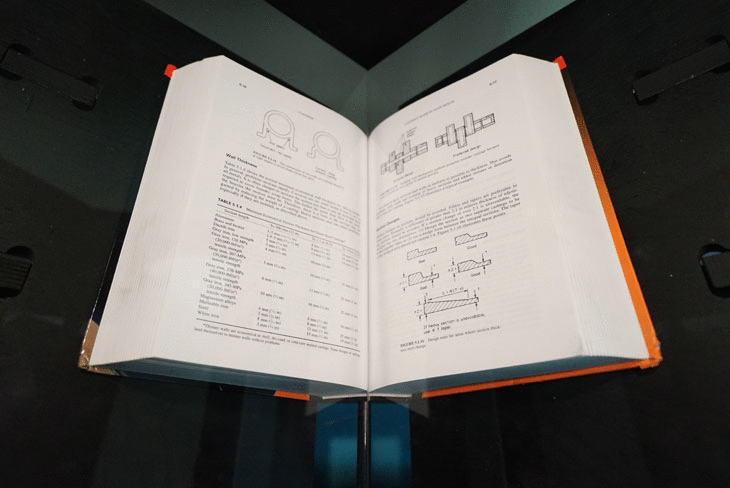The Imaging portion of the scanner must meet the following criteria:
Which part of the machine moves?
Some of the more radical scanners in the early days of DIY Book Scanning moved the cameras relative to the platen surface (the platen is the glass “V”). Others would allow the surface of the platen itself to move relative to the camera, or have the platen positioned differently for different books. For one-off scans, this is a fine strategy, but for production work, it is the wrong approach. The scanner itself produces only photographs of pages – these pages must be postprocessed. The more relationships that can be held fixed on the capture side, the less adjustment must be done on the postprocessing side. Another way to say this is: Good input yields good output. The Archivist takes this to the logical extreme. The cameras have a fixed relationship with the platen glass, and the platen itself never moves. The lighting is also fixed to the imaging module so that it cannot move relative to the cameras or platen glass. The book pages are bought up to meet this fixed imaging module, and it is captured exactly the same with every click of the capture button.
On Camera Mounts and Generality
Another, less ideal design feature of the Archivist is the camera mount, which I designed to be absolutely general. By that, I mean that it can accommodate nearly any camera with a lens of the correct focal length. The downside is that there are many ways that the camera can be mis-adjusted. The original idea was to make a camera mount that could accept a 3D-printed camera adapter, which would place the camera in very nearly the exact position it should be for scanning. This is something that can still easily be done with the existing mounts, but was not incorporated into the production model.
On making the most of the cameras – or not.
In book scanners that use cameras, the resolution of the scan is largely determined by the area of the page that is scanned. In other words, if I had a book that was 1 inch by 1 inch, and I scanned it with a one megapixel camera, in theory I would have 1,000PPI (1,000×1000). In the real world, cameras are now about 16-20megapixels – which is enough to do a 12×15 page at around 300DPI. Some people always want to scan at the highest possible resolution, and so they’d like to zoom the camera to fill the entire photographic image with the page – in essence, “wasting” no pixels. The Archivist was not designed for this approach at all. Here’s why (please ignore the fingerprints and smudges on the glass – I just installed it and hadn’t cleaned it yet):

Because the camera is optically centered on the normal of the platen, when you zoom in to “fill” the captured image with the book page, you end up cropping out the bottom of the page, toward the gutter. In other words, you’ll have to lower the camera on its mount specifically for each book that you want to zoom in on. The construction of the Archivist is such that adjustments like those are not terribly easy. Instead, the approach is to “set it and forget it”. Go through the process of setting up the cameras once, and then capture forever. This also eases postprocessing. On my personal Archivist, I have it set up to image the entire platen surface every time. That means that every book I ever scan with the scanner has the same PPI/resolution, and it also greatly simplifies postprocessing. This is truly one of the defining points of the Archivist – it’s made to be set-and-forget, not full of finicky adjustments. If you don’t like that, I’d strongly encourage you to design a more robust and easily adjustable camera mount.